Branding and Tracking your Twitter Sourcing via Bit.ly
@pds436 was having one of those days... and looking for some very Sr. level Agile Project Managers with good Scrum experience. Because this req is one of those jobs that has some really solid key words that are unique to the job/skill set; Agile, Scrum (although you may have to weed out the Rugby players) - it was a great opportunity to create a Branded link via link shortening site http://Bit.ly.
So what's the plan?
 The goal is to do anything and everything on Twitter to get re-tweets from Agile/Scrum experts with lots of followers. When it comes to Twitter Sourcing - I find it a much more efficient and effective to get someone cooler with than me (not hard, I know) to ReTweet my job rather then recruit people directly. Especially for this one - how could a "recruiter" possibly compete with some dude named a "Scrum Master?" That's a Bad Ass Job Title if I ever heard one - we recruiters seriously need to rename ourselves - any suggestions people? I think maybe I'll rock Talent Ninja for the next week... we'll see if it sticks.
The goal is to do anything and everything on Twitter to get re-tweets from Agile/Scrum experts with lots of followers. When it comes to Twitter Sourcing - I find it a much more efficient and effective to get someone cooler with than me (not hard, I know) to ReTweet my job rather then recruit people directly. Especially for this one - how could a "recruiter" possibly compete with some dude named a "Scrum Master?" That's a Bad Ass Job Title if I ever heard one - we recruiters seriously need to rename ourselves - any suggestions people? I think maybe I'll rock Talent Ninja for the next week... we'll see if it sticks.Let's get started
First - you need to snatch up a link for the job description. I tagged mine as "scrumtastic" using our ATS - Jobvite (has link tracking creation feature - it's pretty sweet) so we can source track the applications. As you can see - it was still pretty long and ugly and really doesn't make any sense: http://hire.jobvite.com/j/?cj=o5bAVfwv&s=Scrumtastic. Another suggestion would be to use a job posting site that sends you an email every time someone applies. You can make your own careers site and postings at Jobamatic.com pretty easily. Feel free to use my site www.digitalmarketingcareers.com (100% discount, use code - blogread).
Enter bit.ly
So this is when I hopped on http://bit.ly and entered my link in the big box (can't miss it!) and clicked on the "shorten" button. Next, look below and hit the "customize" link, and Bit.ly will actually let you create your own link (as long as it hasn't been already taken). Customizing - is what I am talking about when I refer to "Branding" your link. I've noticed a clear difference in branded links getting more more RT's and clicks and they have more of a chance at becoming viral and can even travel by word of mouth. Make it super easy to remember - just in case you hang with one of your Scrum Master buddy's for beers after work. You'll even get some traffic if you tell people to toss it up on their Facebook Page, etc... The key is making it easy to remember, and related to your job posting.
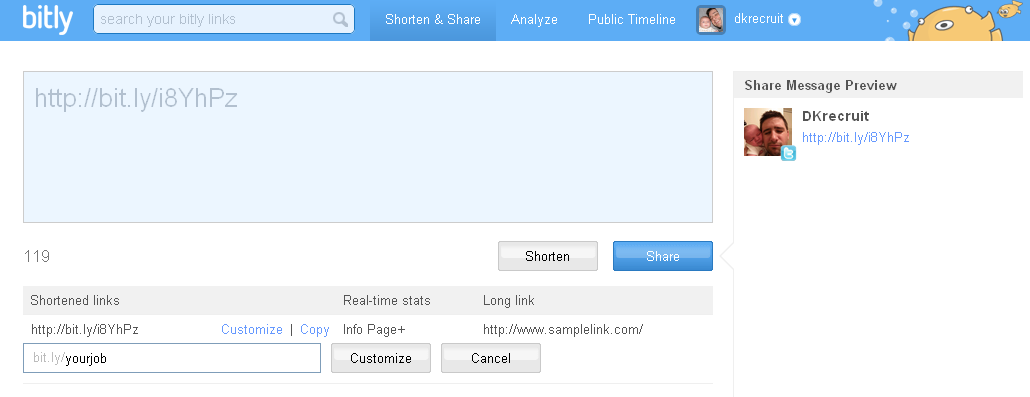
My favorite part about Bit.ly is the "close to real time" tracking (nerd alert!). It will almost immediately and very easily let you know how many clicks you are getting. Just go back to the Bit.ly home screen and click on the "Info Page+" for each corresponding link. I highly recommended installing the Chrome extension that will serve a click-able pop up as it starts trending. As I start to do more of this, Bit.ly stats will move me towards enough data to aggregate a Clicks per Hire via Twitter Metric. That we can measure how much time and effort it takes to hire someone on Twitter.
Once you have your link branded - hit up a search on Followerwonk and select a few good looking RT prospects. Here I did a simple search for "Scrum" on the aforementioned Followerwonk.com ....
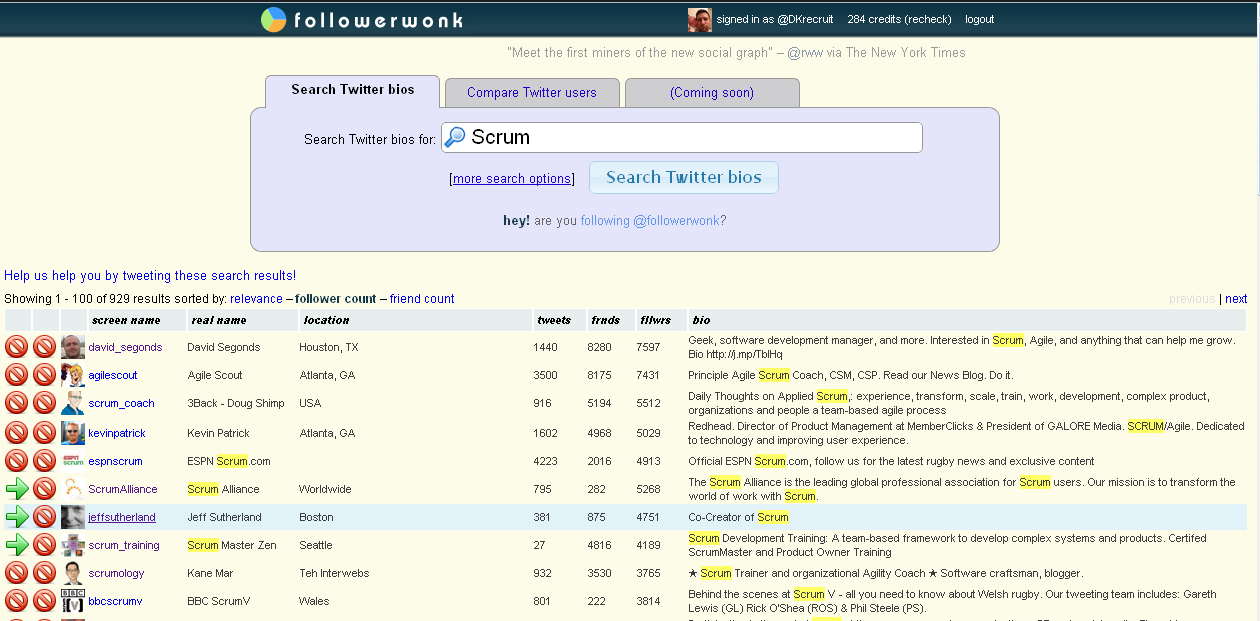
See the blue highlight - Co-Creator of Scrum? 4700 followers? Good place to start!
From here I picked about 15 more RT Targets and followed them (increases your chances of getting an RT) - then sent them a few different tweet variations...

Within a few hours I got a few RT's some DM's, a question or two, a whole bunch of followers and 57 clicks via Bit.ly...
[caption id="attachment_339" align="alignnone" width="600" caption="Bit.ly even gives you a QR code, so if you wanted to Fax Spam the job to a Scrum Master - feel free to print out and dial up! "]
 [/caption]
[/caption]Results!
So there you go - a branded link, easy tracking. This all took me about 10 minutes and I received 57 highly relevant clicks which is sure to include some solid passives and is hopefully going to turn into some new scrumtastic twitter friends for future RT's, some good conversation about agile Project Mgt and more than likely a direct source candidate at $0.00 cost.
-
Comment by Recruiting Animal on April 14, 2011 at 5:35pm
-
How come your twitter address is not on your profile?
-
Comment by Katharine Robinson on April 19, 2011 at 9:12am
-
Thanks :)
-
Comment by Leslie Mason on April 25, 2011 at 11:25am
-
Great post Drew... thanks for sharing. I'm a huge bit.ly fan!
-
Comment by Tim Keene on April 25, 2011 at 1:58pm
-
Awesome post, Drew. Bit.ly is a great tool for tracking whether or not what you're doing is helping!
-
Comment by Drew Koloski on April 25, 2011 at 6:17pm
-
@animal - I purposely left it off to make sure I could get an unnecessarily obnoxious comment from you. It worked.
@ TheSourceress - My pleasure :-)
Thanks everyone! Please share! and follow me @dkrecruit
Comment
Subscribe
All the recruiting news you see here, delivered straight to your inbox.
Just enter your e-mail address below
RecruitingBlogs on Twitter
Groups
-
Recruiters On LinkedIn
1801 members
-
Corporate Recruiters
316 members
-
Recruiting tips for begi…
180 members
-
The Recruiting Bar
190 members
-
Recruiting Humor
222 members
-
News from the Recruiting…
34 members
-
Contractors Recruitment
62 members
-
Recruitment Process Outs…
194 members
-
Virtual Recruiters Netwo…
619 members
-
Independent Recruiters
530 members
© 2025 All Rights Reserved
Powered by
![]()
Badges | Report an Issue | Privacy Policy | Terms of Service
About
With over 100K strong in our network, RecruitingBlogs.com is part of the RecruitingDaily.com, LLC family of Recruiting and HR communities.
Our goal is to provide information that is meaningful. Without compromise, our community comes first.
Join the Network!
RecruitingDaily.com
One Reservoir Corporate Drive
4 Research Drive – Suite 402
Shelton, CT 06484
Email us: info@recruitingdaily.com

You need to be a member of RecruitingBlogs to add comments!
Join RecruitingBlogs