Interview Brag Book
Brag Books
While portfolios are expected in certain “creative” professions, jobseekers in many more “traditional” fields could benefit from preparing a brag book to use in an interview.
Putting together a brag book is also an excellent way to prepare for a job interview, as it can be used to reflect on what knowledge, skills, and abilities will be most relevant for the targeted position.
A brag book is also an excellent confidence booster. There’s just something about seeing all of your accomplishments in print that boosts your confidence and self-esteem.
A brag book is useful in a job search to:
- Tangibly showcase your accomplishments
- Document the breadth/depth of your educational credentials, training, and professional development
- Set you apart from other candidates who are interviewed for the job
- Give you a “prop” to make you more comfortable answering questions in the interview
- Allow you to provide greater depth and detail about your qualifications than you can on the résumé alone
Posting a portfolio online can help set you apart from other candidates in a competitive job market. You can link to your digital portfolio on your LinkedIn profile as well as provide a link to the portfolio on your résumé.
The brag book is primarily designed to be used in the job interview — both to illustrate your qualifications and (possibly) as a leave-behind piece. Developing a customized brag book for use as a leave-behind can be a very effective strategy. It shows you prepared for the interview.
A brag book can also be used in your current job — for example, in a performance evaluation meeting or when requesting a raise and/or promotion.
Brag books support your qualifications as a candidate. The purpose of the brag book is to substantiate the information contained in your résumé and on your LinkedIn profile. Thus, your résumé and LinkedIn profile are the best place to start when compiling your brag book.
What To Put in Your Brag Book
- Review your résumé and identify any portfolio pieces that could substantiate your education, experience, training, or other qualifications.
- Think about the responsibilities of the position you are seeking. Are there any skills that the position requires that you want to showcase your experience with — for example, writing, photography, social media, or leadership?
Here are some of the kinds of things you can put in your brag book:
Education/Training:
- A copy of your college or university transcript
- Copies of the certificates or diplomas for trainings/workshops/degrees listed on your résumé
- Example of major class assignments — report, presentation, or project (for recent graduates)
- Documentation of knowledge of a foreign language (certificate, grade, or test result)
- Licenses
Work-Related Documentation:
- Performance evaluations (or excerpts of evaluations) from supervisors or managers
- Work samples (projects, newsletters, photographs, case studies, proposals, surveys)
- Papers/reports/publications you’ve authored
- Samples of communication/writing skills (writing samples)
- Evidence of computer/multimedia skills
- Logs/lists/charts that document your performance
- Sales information — but make sure you are not disclosing confidential information
- 30-60-90 Day Plan — what you plan to do in the first 30, 60, and 90 days on the job in your new position
Awards and Honors:
- If you mentioned an award on the résumé, include a copy of the certificate or photo of the trophy
- Photos of individual or team participation in an event or award
- Scholarships received
Feedback/Testimonials/Endorsements:
- Include copies of any thank you letters you’ve received, including letters and emails from customers and/or co-workers
- Letters of recommendation from previous supervisors and managers
- List of references
- LinkedIn Recommendations — you can either select a few and put one on each page, or put together a page of Recommendation excerpts
Community or Organizational Involvement:
- List of professional affiliations, including leadership roles
- Clubs or activities you’re involved with
- Photos of events you helped organize
- Newspaper clippings featuring you at work or your involvement in charity work or with a nonprofit organization
Other Documentation to Include:
- Personal statement or philosophy
- Résumé
- LinkedIn summary
- Career overview (bio or list of positions/dates)
- Photographs of you in action (on the job, or involved in volunteer activities)
- Photo of you delivering a presentation
How to Create Your Brag Book
First, assemble any and all materials you are considering including in your brag book. Start a file of all of the documents that you may possibly want to include.
Some tips:
- If you don’t already have them, contact previous supervisors and request letters of recommendation.
- Call your college or university and request a copy of your transcript. Or check the school’s website — some allow you to order transcripts online. If you have to, pay for a certified copy of your transcript rather than logging into an online account and simply printing out a list of classes.
Next, review your materials to prioritize what to include.
Create a logical order and structure for your brag book. This can be reverse chronological or by section. Start with your most recent accomplishment and work backwards.
Your brag book should be 10-25 pages in length.
If it’s more than 20 pages, it should include a table of contents, listing the documents that are included (although you do not have to number the pages).
Consider creating sections to make it easy to navigate. If dividing the brag book into sections, use professional divider tabs. You can purchase these in an office supply store. Generally, a 5-tab or 8-tab configuration is sufficient.
You can purchase a view binder from an office supply store. Choose the most durable (heavy-duty) option they sell — and opt for the “D” ring style instead of the standard “O” ring. (This makes it easier to turn the pages.) A 1” or 1-1/2” size is sufficient to start.
Have a cover made for your portfolio. Title it “Professional Portfolio of [Your Name].”
This is easily done on Fiverr.com (www.fiverr.com). For $5, you can have a flat image designed. Search for an eBook cover designer.
Purchase clear sheet protectors — the kind you can slip sheets of paper into. Either top-loading or side-loading sleeves will work. Purchase the heaviest (strongest) ones they have — and make sure they will hold 4-5 sheets of paper. (You will include multiple copies of each page in one sheet protector, so you can give a copy to the interviewer — at their request.)
Have color laser prints/copies made of your photos and documents — or, if you print them yourself, make sure you choose the highest quality setting on your printer. Color prints are preferable to black-and-white.
Do not, under any circumstance, include original documents in your brag book (except for your résumé). This way, if you are asked for your transcript, for example, you’re giving the interviewer a copy (one of several you’ve made), not your only copy (your original).
Take the time to “polish” the materials. For example, type a key phrase or phrase from a performance evaluation on a single sheet, listing the name of the supervisor who wrote it and the date of the review. This makes your brag book more “scannable.”
Design your pages. Don’t just include a photo — to be sure to put a description of what’s going on in the photo, who is in the photo (identify the scene/setting/participants), and your role. Use captions to explain/highlight the specific skills or experience you are emphasizing (if the item is not self-explanatory).
Proofread and edit carefully. Review all the materials in your brag book for typos, spelling, grammar, and formatting issues. Have a friend or family member proofread it too.
When possible, tailor your brag book specifically for a desired job. If you use a 3-ring binder with page protector sheets, you can simply insert the pages you want to include for a particular job interview. For example, if the position requires public speaking skills, include a photo of you delivering a presentation to a large crowd. If the position does not require presentation skills, then you could leave that page out.
For maximum results, personalize the portfolio — especially if it’s a leave-behind piece.
The first page should include some or all of the following information:
- Full contact information — your name, address, cell phone, email
- Your LinkedIn URL
- Job title and company name for the position being sought
- Your photo (either a professional photo or a photo of you at work)
A few more tips:
- Choose only the best examples of your work to include.
- Carefully cultivate items to include that provide concrete evidence of your skills.
- When in doubt, leave it out. If you are not sure if you should include a particular item, don’t put it in your portfolio.
Creating Online Brag Books
A digital portfolio is one way to highlight what hiring managers will find about you online.
A digital or online version of a brag book has several advantages. Creating duplicate physical brag books is time intensive and can get expensive. Digital brag books can be copied and customized very easily. They are also easily shared with prospective employers. A digital brag book is also easier to keep updated.
Another advantage of a digital brag book is the multimedia capabilities — you can include video, audio files, photos, and document files.
One new, innovative way to create a brag book online is to use Pinterest (www.pinterest.com). Because Pinterest is a visual medium, search out images to represent career milestones — for example, a photo of you in a cap and gown with your diploma, and then a close-up of your diploma. Or a photo of you receiving a sales award, and then a scan of the award certificate. Pinterest also allows you to pin videos, so you can include a video of you making a presentation, for example.
Do you work with recognizable client companies? Assemble their logos in a collage labeled “Key Clients” or “Strategic Account Management.”
You can also create a PowerPoint presentation and save it as a PDF file that you can bring up on an iPad or other tablet device in a job interview. Here’s a PowerPoint presentation example:
Using a Brag Book in An Interview
At the beginning of the job interview, let the interviewer know you’ve prepared a “portfolio” that illustrates your qualifications and accomplishments. Offer to let him/her review it. If the interviewer declines, set it aside until you need it to illustrate a point or answer a question in the interview.
You can offer the brag book again at the conclusion of the interview. In general, you will not want to leave your brag book with the interviewer, unless you are specifically asked to do so. Being asked to leave it is a great sign that the interview went well.
However, don’t plan on getting a leave-behind brag book returned. If you don’t get offered the job, you can follow up and request the book back, but don’t be surprised if the interviewer can’t locate it, or says it’s been discarded. This happens. Instead, consider creating a specific leave-behind version of your brag book. You can have a bound book made at your local office supply store. Have your customized cover printed on cardstock, and have the book wire-bound or spiral-bound.
If you have not created a specific leave-behind portfolio and you are asked to leave a brag book with the interviewer, immediately start working on creating a replacement book. If you get the original book back, you’ll have a spare. This is also why it’s important not to include original photos or documents in your brag book.
Be Ready
Building your brag book from scratch will take some time, but you can start small and improve it over time. Keep it updated and when an opportunity presents itself, you’ll be ready to respond.
- STAR Method Interview Questions: https://www.market-connections.net/blog/star-method-interview-questions
- When to Follow Up After an Interview: https://ww.market-connections.net/blog/when-to-follow-up-after-interview
- Get More Interview Invitations: https://www.market-connections.net/blog/get-more-interview-invitations
- How to Sell Yourself in an Interview: https://www.market-connections.net/blog/how-to-sell-yourself-in-an-interview
About the Author
Mandy Fard is a Certified Professional Resume Writer (CPRW, CMRW) and Recruiter with decades of experience in assisting job seekers, working directly with employers in multiple industries, and writing proven-effective resumes.
Feel free to connect with Mandy Fard on LinkedIn: https://www.linkedin.com/in/mandyfard/
Please follow Market-Connections Resume Services on LinkedIn:
https://www.linkedin.com/company/market-connections-resume-services.com
Subscribe
All the recruiting news you see here, delivered straight to your inbox.
Just enter your e-mail address below
RecruitingBlogs on Twitter
Groups
-
Recruiters On LinkedIn
1801 members
-
Corporate Recruiters
316 members
-
Recruiting tips for begi…
180 members
-
The Recruiting Bar
190 members
-
Recruiting Humor
222 members
-
News from the Recruiting…
34 members
-
Contractors Recruitment
62 members
-
Recruitment Process Outs…
194 members
-
Virtual Recruiters Netwo…
619 members
-
Independent Recruiters
530 members
© 2025 All Rights Reserved
Powered by
![]()
Badges | Report an Issue | Privacy Policy | Terms of Service
About
With over 100K strong in our network, RecruitingBlogs.com is part of the RecruitingDaily.com, LLC family of Recruiting and HR communities.
Our goal is to provide information that is meaningful. Without compromise, our community comes first.
Join the Network!
RecruitingDaily.com
One Reservoir Corporate Drive
4 Research Drive – Suite 402
Shelton, CT 06484
Email us: info@recruitingdaily.com

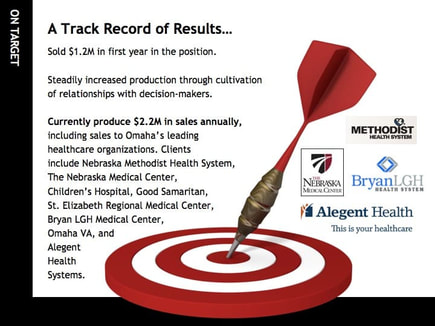

You need to be a member of RecruitingBlogs to add comments!
Join RecruitingBlogs