How to source Designers
Are you looking for Designers? So this article is for you. I have decided to write this article because I am currently looking for designers. I hope that some of my tips and recommendations will be useful also for you. I have to say that looking for designers is even more challenging than developers. When it comes to Designers we speak about a very limited talent pool. Can you imagine that there are only 2000 designers in the CZ? It includes UX/UI and Graphic designers. You might say that it is a lot. If you compare it to 4800 Java developers in the Czech Republic it’s a significant difference. I encourage you to download the talent map that I have prepared together with Amazinghiring. It’s for free and useful if you want to get a comprehensive overview of the world IT labor market.
UX vs UI Designers
Before you start sourcing Designers you should be sure who are you looking for. There are 2 types of Designers who are you probably interested in. You can guess who I mean. Yes, we speak about UX and UI Designers. When you look at the screenshot below you will spot the major difference. UX Designers focus on the behaviour of users and interaction with the product. When you source you can use keywords such as UX Research, usability testing, human-computer interaction. You can also search by tools that they use like Figma, Invision, Axure, etc. UI Designers focus on the visual and interactive elements of a product interface. It includes buttons, icons, spacing, typography, color schemes, responsive design.
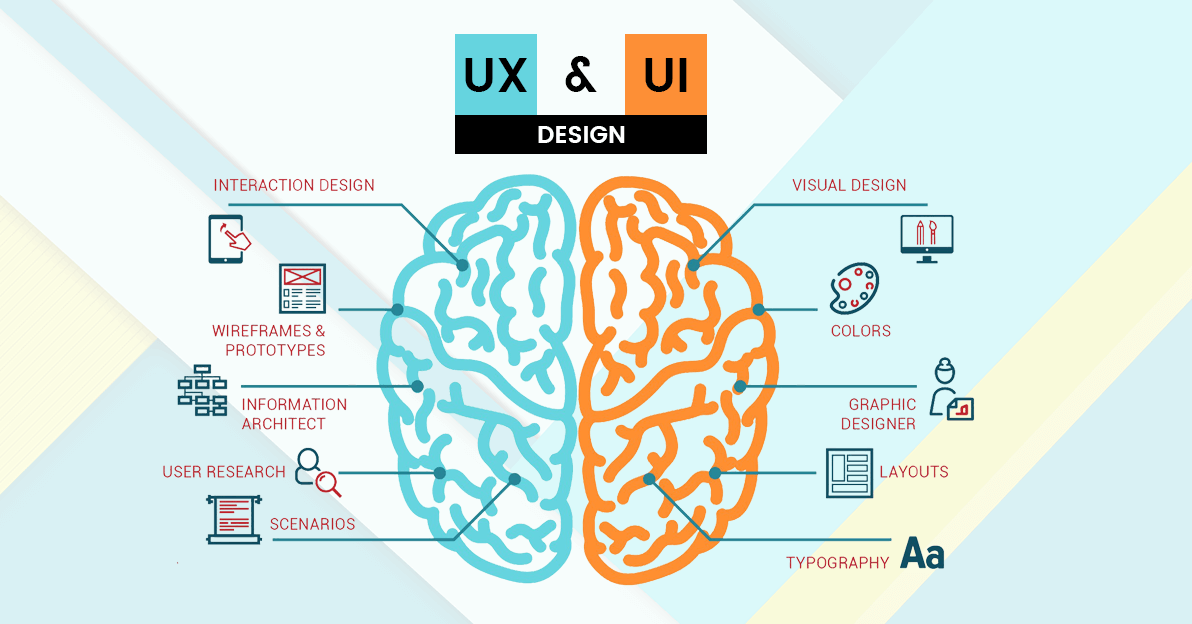
You should focus in your sourcing strategy on these 3 social networks Behance, Dribbble, DeviantArt
Behance
You will love Behance because the search engine is very intuitive and very useful. Btw, you can have your account for free
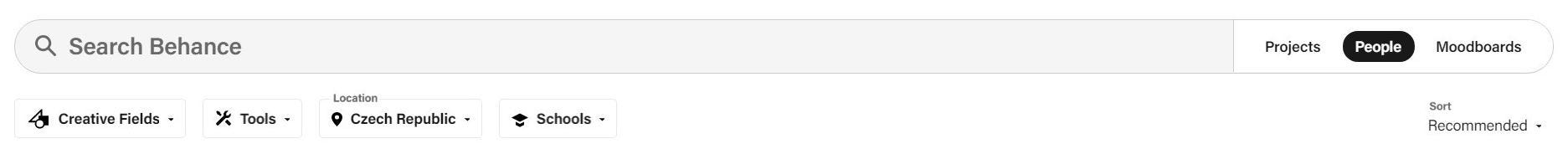
You can use the following filters (Creative fields, Tools, Location, School). You can apply then various filters for the content (recommendation, most viewed, most followed). Don’t you want to complicate your search? Use the major search bar. This option is useful if you focus on a specific domain like computer games.

I use the first filter — creative fields. The reason is obvious because you can sort candidates by their specialization. The filter contains options like Graphic design or Interaction Design. What is interesting for you is the filter UI/UX design. You can narrow down your search together with the filter Tools. That one does not have predefined options so you type a tool that you want and Behance will bring you the results. It’s useful if you combine it with the filter location (country or city).
The only filter that Behance does not have is a filter for jobseekers. Behance has a paid feature for that but I will show you later how you can bypass it.
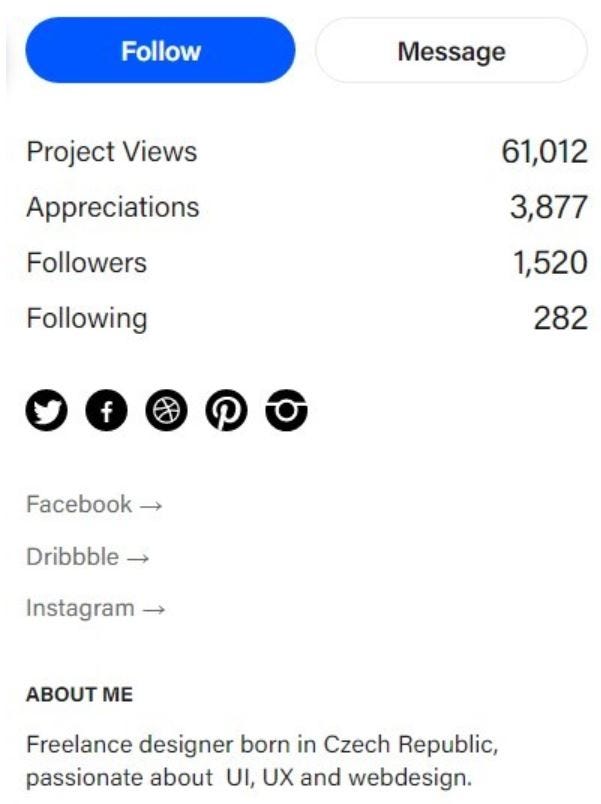
When you click on any profile you can see a photo, short description, location and links on social networks. What is very interesting for you from the sourcing perspective is the ranking system that Behance has. You can assess designers by views and likes. I also check out how many times have been their project viewed recently and how many followers they have.
If you want to approach any candidate on Behance you can send them a direct message. This feature is for free but I would encourage you to do it sparingly. A lot of candidates mention links on some other social network or even email addresses. It might indicate that they potentially consider a new job. If you decide to contact candidates on the platform be sure that you send really personalized messages. I prefer contacting candidates on Behance over x-ray search.
You can use x-ray search on Google for example with this boolean string site:behance.net “hire me” “ux designer” Prague or site:behance.net “ux designer” “@gmail.com” Prague
You can adjust these strings to your needs. What you will like is the fact there are no false positives in your search results. Whenever you source candidates from Google.com the results are very precise. Now, let’s move to the next social network where designers hang out.
Dribbble
Dribbble chose the completely opposite approach than Behance. If you log in to your account and want to use advanced search filters you will be disappointed. There are no advanced filters. It’s a paid feature so the only existing method is to use X-ray search. You can see the same pattern as at Behance. All profiles have the same pattern www.dribbble.com/username. For example for the Czech Republic, you can write this boolean string site:dribbble.com (“hire me” OR follow) ux “czech republic” -members -inurl:designers -inurl:places. You will be surprised how many candidates keep their email addresses public on their profile. Test it by yourself with this boolean string site:dribbble.com “hire me” “gmail.com” “czech republic” -members. You can also source by a specific company site:dribbble.com/*/members skill “czech republic” (* is the name of the company). If you use an x-ray search on Google you will encounter one disadvantage and again we mean false positives. Don’t forget to filter these false positives out with (-). That’s why I use that phrase “hire me” in my strings. Each profile contains this phrase or word follow.
You can also use a hack that will make your life easier. You can source candidates from almost any city. Log in to your account and copy + paste the following link into your browser. Below you can see how it looks like for Prague https://dribbble.com/places/prague/designers or https://dribbble.com/places/czech-republic/designers You can visit then profiles one by one and contact all candidates The profile comprises information like location, short bio, skills (useful for sourcing) and links on other websites and social networks. It’s interesting how many designers are open to a new position.
You can message to candidates from Dribbble for free. If I were you I would send them an email. It’s easier and you will boost your response rate. You can also use a chrome extension from Amazinghiring and approach candidates elsewhere.
DeviantArt
is another social network for designers. In comparison to Behance and Dribbble its search engine a little bit cumbersome. As you can see on the screenshot below there is no advanced search but you can try to sort candidates by locations or a specific keyword. You should also familiarize yourself with the terminology that DeviantArt uses ( deviant=user, deviations=photos/videos of content in general).
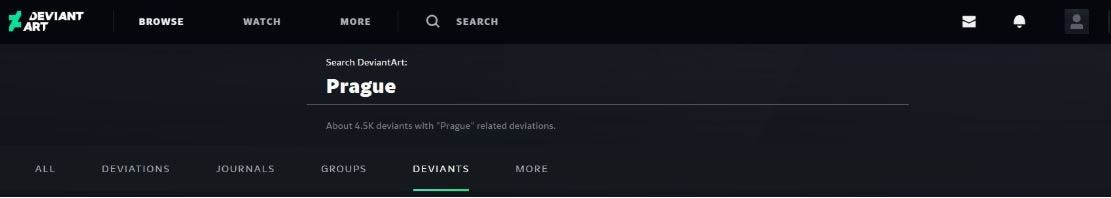
There are two ways how you can source candidates in the internal search engine At first you can use filters like type, content or category. The second option is by a specific search query for example by the city. It works well. I was trying to use x-ray search but it’s not working so you have to rely on the DeviantArt search engine.
When it comes to the approaching candidates you can send them direct messages. You will notice shortly that a lot of designers publish their contact details so it’s not difficult to contact them by email. As you can see on the screenshot below the profiles are very rich in terms of the data. The profiles include bio, location, interests, etc. It’s very helpful in your engagement strategy.
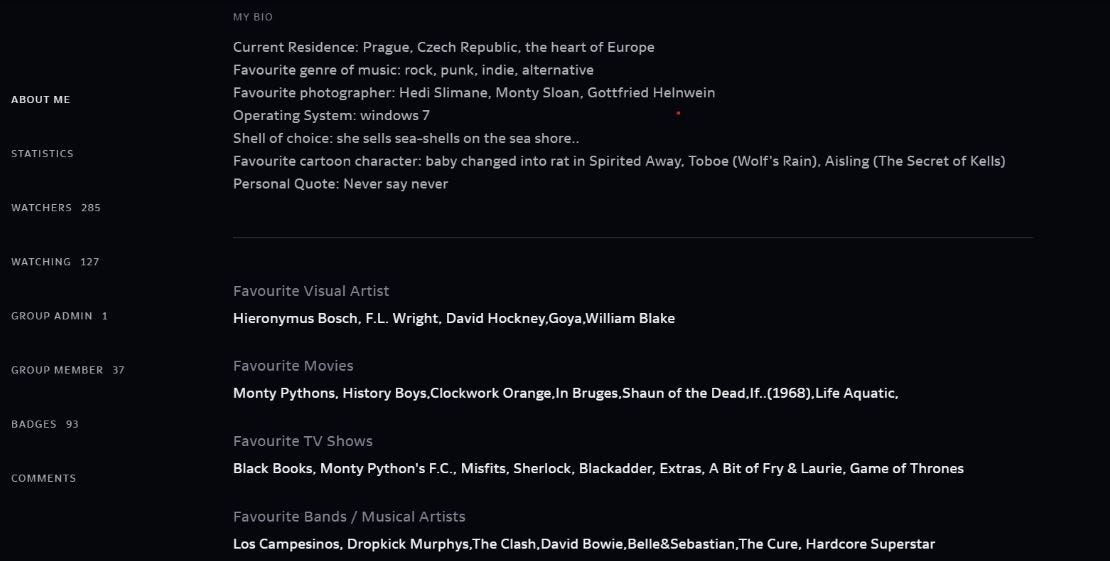
Engagement
Be brief and go straight to the point. I always mention a specific project that the candidate has been working on. The project that you pick should be also related to your own projects/products. It shows that you made your homework. You can also check Linkedin if there are any mutual connections.
Don’t forget to mention your public portfolio if your company has any. Show to the candidate what you are working on and that they can be part of it. I wish you a lot of success in sourcing these amazing people:-)
Subscribe
All the recruiting news you see here, delivered straight to your inbox.
Just enter your e-mail address below
RecruitingBlogs on Twitter
Groups
-
Recruiters On LinkedIn
1801 members
-
Corporate Recruiters
316 members
-
Recruiting tips for begi…
180 members
-
The Recruiting Bar
190 members
-
Recruiting Humor
222 members
-
News from the Recruiting…
34 members
-
Contractors Recruitment
62 members
-
Recruitment Process Outs…
194 members
-
Virtual Recruiters Netwo…
619 members
-
Independent Recruiters
530 members
© 2024 All Rights Reserved
Powered by
![]()
Badges | Report an Issue | Privacy Policy | Terms of Service
About
With over 100K strong in our network, RecruitingBlogs.com is part of the RecruitingDaily.com, LLC family of Recruiting and HR communities.
Our goal is to provide information that is meaningful. Without compromise, our community comes first.
Join the Network!
RecruitingDaily.com
One Reservoir Corporate Drive
4 Research Drive – Suite 402
Shelton, CT 06484
Email us: info@recruitingdaily.com

You need to be a member of RecruitingBlogs to add comments!
Join RecruitingBlogs