Internet Recruiting 101
I have met many experienced and accomplished recruiters who have been thrown into the rapidly expanding online world without anyone providing adequate basic training or ways to keep up with the most important news.
In this brief post I don’t aim to bring everyone up to speed. Bit I’d like to cover a list of the very basics that you may want to check for yourself. If you are way beyond this, and are open to learning more, please check out the Tools page and please consider attending the Productivity Tools webinar that I will be repeating/scheduling soon.
If you see anything basic missing, by all means, please comment below:
1. It’s time to update your hardware, the operating system, and get a fast Internet connection if you haven’t.
2. The more Internet browsers you have, the merrier. At the very least get Chrome and Firefox and do your best to stop using the Internet Explorer.
3. Update your LinkedIn profile with a photo and fill out the details. Get at least several hundred connections. Invite only those who is likely to accept your invitations; this means either people who know you or people who claim to be “open networkers”/LION’s/Toplinked.com, etc. Join a good number of LinkedIn groups; 50 is ideal.
LinkedIn is still the place number one for recruiters to be. But take marketing messages from LinkedIn with a grain of salt.
4. Learn to use at least a few advanced capabilities in Google and Bing search. Keep in mind that the Yahoo.com search is identical to Bing’s.
- Quotation marks around several words mean search for a phrase (or search for a specific word exactly) in both.
- The operator site: (lower case, no space between the operator and the URL) means search within a specified site. Recruiters call it X-raying.
- Play with the advanced search dialog on Google to train yourself to use its operators; it will guide you.
- New! Turn off the “personal” search on Google:
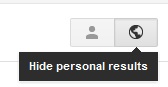 ~ Log out of Facebook when you search on Bing.
~ Log out of Facebook when you search on Bing.
5. You don’t necessarily have to be on Twitter. You definitely don’t need to catch up on SEO (search engine optimization); it is changing dramatically anyway as we speak. You will need to get a profile on Google+, the sooner the better.
One last thing, don’t rely on tools that search for you automatically based on your requirements!
-
Comment by David Smooke on January 13, 2012 at 6:10pm
-
Hey Irina, These are some Good Simple Steps to Get You foot in the Door of Internet Recruiting. Just jumping on the Internet, can be daunting and overwhelming.
Internet Recruiting can also be called Erecruting. If you want to learn its History, Check out "The Evolution of Internet Recruiting."
Will your recruiting ventures be better with time spent on the Internet? In this connected world, I would think so, but here's a way to tell if that is the case: "Measure the ROI of Internet Recruiting"
-
Comment by Bob Sharpe on January 16, 2012 at 12:26pm
-
Irina: Thank you for this post. As usual, it's informative and helpful. Just one question....what is the benefit of having multiple browsers? I'm in the Mac world and have no issues whatsoever using Safari. I hear the call to multiple browsers periodically, but it seems to me that the problems of the past are now largely gone and that one is as good as another, though we all have favorites. I'm just curious as to your perspective. Thank you.
-
Comment by Irina Shamaeva on January 16, 2012 at 12:34pm
-
I haven't been on the Mac for many years now and miss it...(I used to be a Mac C++ software engineer.) Multiple browsers may be used for different add-ons available. (Firefox is the richest browser in terms of add-ons, but at some point it starts slowing down if you have too many.) Plus, I use different browsers to be logged in as different users (twitter, gmail, etc.), when I need to, for sourcing or for exploring.
-
Comment by Bob Sharpe on January 16, 2012 at 1:12pm
-
Thank you for clarifying, Irina. I appreciate it.
Comment
Subscribe
All the recruiting news you see here, delivered straight to your inbox.
Just enter your e-mail address below
RecruitingBlogs on Twitter
Groups
-
Virtual Recruiters Netwo…
620 members
-
Recruiters On LinkedIn
1801 members
-
Corporate Recruiters
316 members
-
Recruiting tips for begi…
180 members
-
The Recruiting Bar
190 members
-
Recruiting Humor
222 members
-
News from the Recruiting…
34 members
-
Contractors Recruitment
62 members
-
Recruitment Process Outs…
194 members
-
Independent Recruiters
530 members
© 2025 All Rights Reserved
Powered by
![]()
Badges | Report an Issue | Privacy Policy | Terms of Service
About
With over 100K strong in our network, RecruitingBlogs.com is part of the RecruitingDaily.com, LLC family of Recruiting and HR communities.
Our goal is to provide information that is meaningful. Without compromise, our community comes first.
Join the Network!
RecruitingDaily.com
One Reservoir Corporate Drive
4 Research Drive – Suite 402
Shelton, CT 06484
Email us: info@recruitingdaily.com


You need to be a member of RecruitingBlogs to add comments!
Join RecruitingBlogs