LinkedIn Kills Its CRM Features
Remember, when LinkedIn acquired this company:

... and integrated its functionality into the main product, we got this menu item - Contacts. I became a fan of it early on. The Contacts became the foundation of LinkedIn CRM (contact relationship management) features for everyone. The "Contacts" combined the first-level connections, imported address books, and "saved" profiles.
Initially, we could search using many facets and see a nice graphical representation of the Contacts' locations:
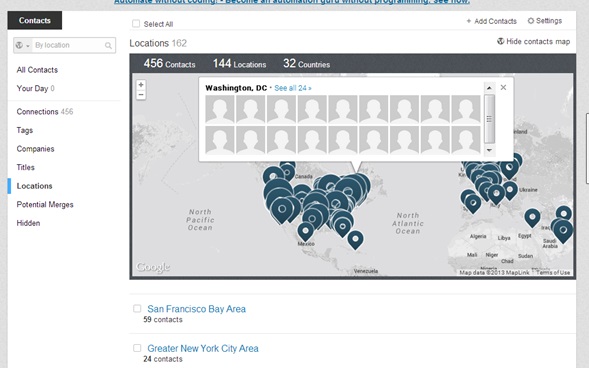
The pretty location graph didn't stay for too long, but we enjoyed the rest of the Contacts' functions for a while.
We could leave notes, visible only to us, on profiles; that helped to communicate with others more efficiently. We could edit the contact information (perhaps imported from an old address book) when it got outdated or when obtaining additional info or websites for the person. Records imported from address books were automatically cross-referenced with existing LinkedIn profiles. (This popular email-finding technique relied on auto-cross-referencing.)
Those were the days, my friend!
Much of this CRM functionality still exists in LinkedIn Recruiter. Most of it, however, is gone from personal LinkedIn accounts (no matter, paid or not). Want to hear the details?
We can no longer save contacts. We can edit "notes" and add tags - but only for those profiles that have made it to the Contacts list by February 25, 2016. Of course, most prospects in everyone's business practice haven't been "saved" - and can't be "saved" or tagged any longer; there's no place to add the notes either.
The import functions for other address books, such as Yahoo or MS Outlook are still there, but LinkedIn no longer tells us which imported contacts have profiles on LinkedIn. The Contact records still look like this for previously imported contacts (hi, Jim!), showing the sources for the contact.
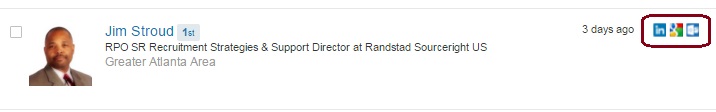
But if you try to import an address book today from Yahoo or MS Outlook, you will just see a list of email addresses with no other information.
Most of the mentioned feature removals happened in the Contacts. To add to this, the recent LinkedIn messaging redesign has also affected smooth communication. For example, we no longer have the checkbox to not let multiple recipients see each other. This is what it used to be like:
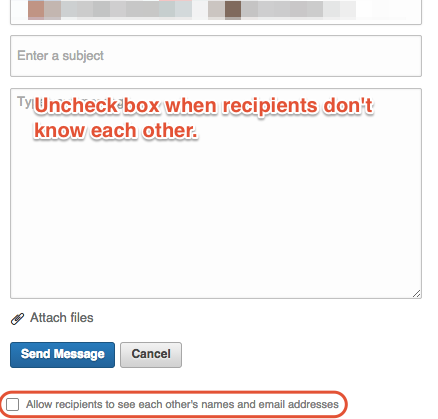
That checkbox is gone - now messages sent to several people often proceed to a "spam" loop, where each person is asking to remove them from the conversation and each such message is delivered, again, to all.
Maybe LinkedIn has removed the existing CRM functions while preparing some new and brilliant CRM functionality for the members? Who knows?
Subscribe
All the recruiting news you see here, delivered straight to your inbox.
Just enter your e-mail address below
RecruitingBlogs on Twitter
Groups
-
Recruiters On LinkedIn
1801 members
-
Corporate Recruiters
316 members
-
Recruiting tips for begi…
180 members
-
The Recruiting Bar
190 members
-
Recruiting Humor
222 members
-
News from the Recruiting…
34 members
-
Contractors Recruitment
62 members
-
Recruitment Process Outs…
194 members
-
Virtual Recruiters Netwo…
619 members
-
Independent Recruiters
530 members
© 2025 All Rights Reserved
Powered by
![]()
Badges | Report an Issue | Privacy Policy | Terms of Service
About
With over 100K strong in our network, RecruitingBlogs.com is part of the RecruitingDaily.com, LLC family of Recruiting and HR communities.
Our goal is to provide information that is meaningful. Without compromise, our community comes first.
Join the Network!
RecruitingDaily.com
One Reservoir Corporate Drive
4 Research Drive – Suite 402
Shelton, CT 06484
Email us: info@recruitingdaily.com

You need to be a member of RecruitingBlogs to add comments!
Join RecruitingBlogs