LinkedIn: Uncovering Hidden Names, Viewing Full Profiles

This is a short version of my blog post, with the main 3 steps outlined.
Uncover Hidden Names, View Full Profiles Profiles on LinkedIn in 3 Simple Steps.
For the profiles that you find in people search, in some cases you will see only the last name initial, in some cases the name is shown as LinkedIn Member. Here is how to get to the full information in 100% of the cases, no matter what type of account you have.
Step 1. Save the profile:
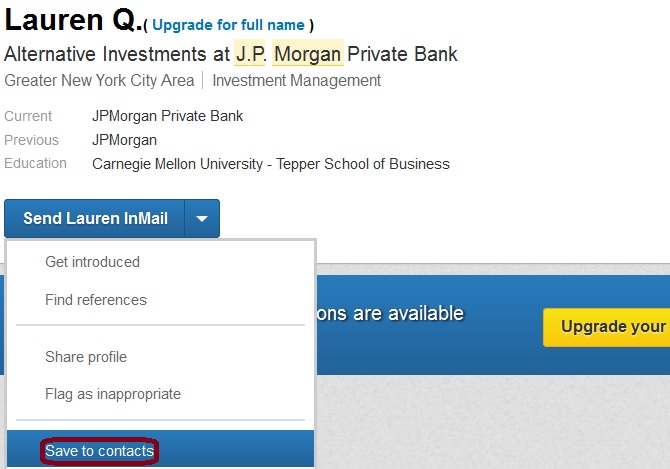
- or (for an out-of-network this is what it will look like) -
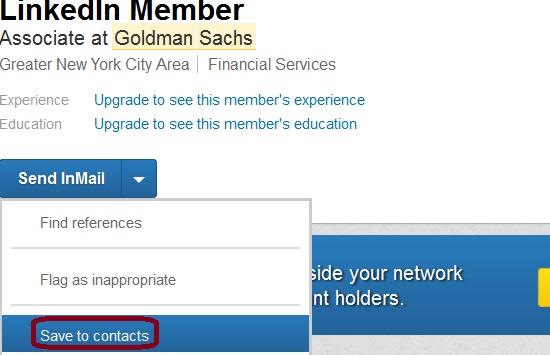
Step 2. In one of the two tabs below,"relationship" and "contact info", that you will now see, select the "contact info" and click on the Edit contact source link.
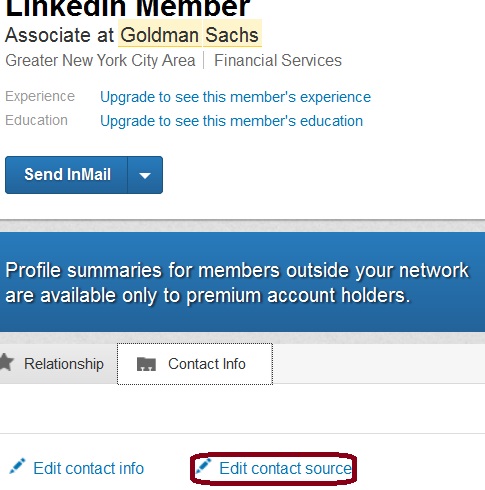
Step 3. This takes you to this screen. the Merge Editor. Now, press the Done editing button:
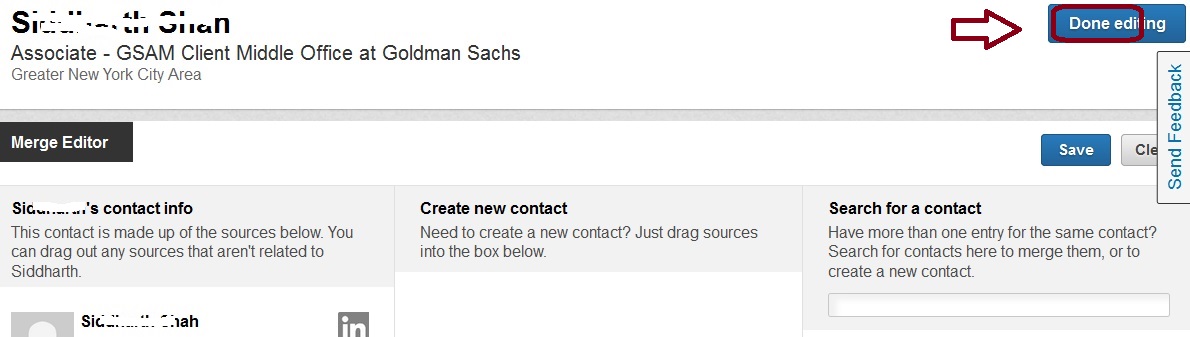
That's it. DONE.
You arrive at the full profile page:
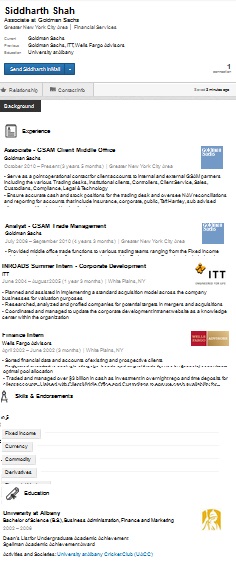
Enjoy!
Subscribe
All the recruiting news you see here, delivered straight to your inbox.
Just enter your e-mail address below
RecruitingBlogs on Twitter
Groups
-
Virtual Recruiters Netwo…
620 members
-
Recruiters On LinkedIn
1801 members
-
Corporate Recruiters
316 members
-
Recruiting tips for begi…
180 members
-
The Recruiting Bar
190 members
-
Recruiting Humor
222 members
-
News from the Recruiting…
34 members
-
Contractors Recruitment
62 members
-
Recruitment Process Outs…
194 members
-
Independent Recruiters
530 members
© 2025 All Rights Reserved
Powered by
![]()
Badges | Report an Issue | Privacy Policy | Terms of Service
About
With over 100K strong in our network, RecruitingBlogs.com is part of the RecruitingDaily.com, LLC family of Recruiting and HR communities.
Our goal is to provide information that is meaningful. Without compromise, our community comes first.
Join the Network!
RecruitingDaily.com
One Reservoir Corporate Drive
4 Research Drive – Suite 402
Shelton, CT 06484
Email us: info@recruitingdaily.com

You need to be a member of RecruitingBlogs to add comments!
Join RecruitingBlogs