Programming Languages and IT Sourcing Pitfalls
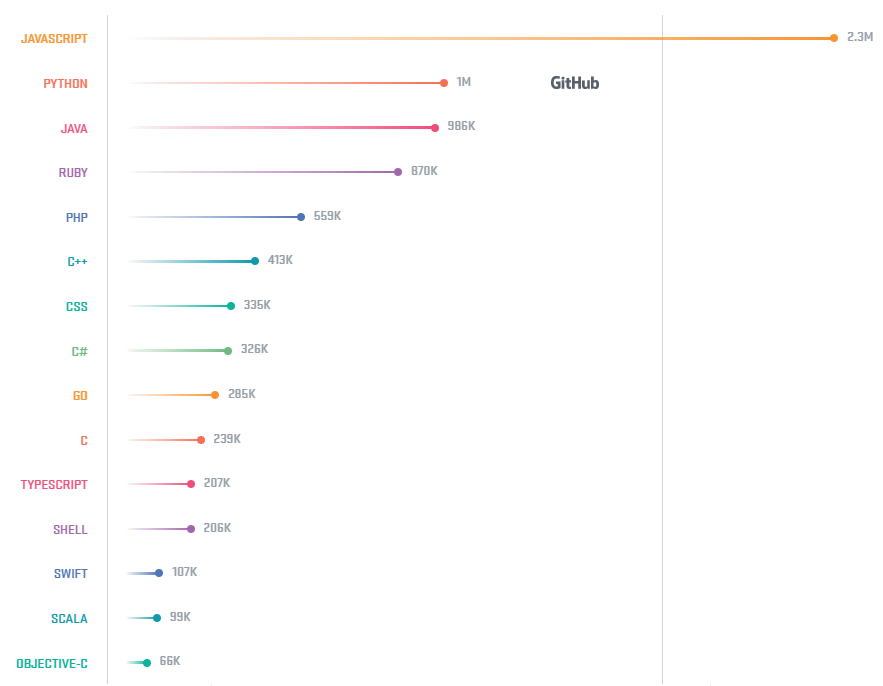
These are the top fifteen programming languages on Github, the top site where engineers collaborate on creating software. Scroll down on the advanced search dialog and you will see the lo-o-o-o-ong choice of the languages, starting with the 24 most popular, then, listing "everything else":
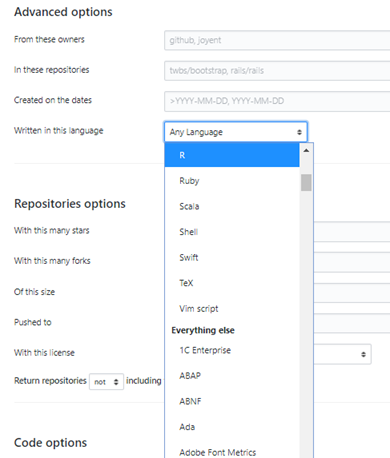
Github also offers to search for languages using the language: operator instead of the menus. You can type language:python in the Github search box. Some languages that you may have never heard of, exist on Github. For example, Github has a sizeable population writing in a language called Julia:
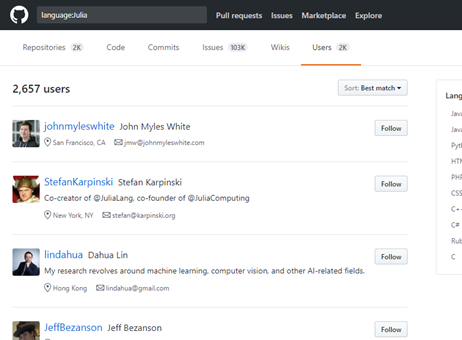
And here is where I want to warn you.
Pitfall #1
It seems that we can search for any language you like. But in reality, we can only search for standard languages on Github. To clarify, in this case, "standard" means that the language has to be in the drop-down menu in the advanced search dialog. You can search, for example, for language:HTML5 - and you will see no results because HTML5 is not a standard language name. No results may puzzle you. But a worse mistake is to search for a non-standard language along with a location. It such a case, Github will ignore your language: operator - and your results will not match what you want. Example: compare language:HTML location:"new york" and language:HTML5 location:"new york" - the latter search ignores the language: operator and just gives us everyone in "New York".
Understandably, many of us make this mistake until we look closer. Because of this behavior, it may seem that we can search for a combination of languages, but...
Pitfall #2
Github "ORs" the languages we enter into the search box, i.e. it will look for everyone who writes in one language or another; here is an example. AND is not supported on Github. There is no way to search for members who write in two or more languages. You can do so in Social List, but not on Github.
This blog post about "Recruiting Developers on GitHub" has some good advice but it mistakenly assumes that we can search for language:"CSS AND HTML". No, we can't. It's an honest mistake, and is hard to catch because many results show up, but the results are not what you think!
As David Galley says, "In Sourcing, question everything."
Subscribe
All the recruiting news you see here, delivered straight to your inbox.
Just enter your e-mail address below
RecruitingBlogs on Twitter
Groups
-
Recruiters On LinkedIn
1801 members
-
Corporate Recruiters
316 members
-
Recruiting tips for begi…
180 members
-
The Recruiting Bar
190 members
-
Recruiting Humor
222 members
-
News from the Recruiting…
34 members
-
Contractors Recruitment
62 members
-
Recruitment Process Outs…
194 members
-
Virtual Recruiters Netwo…
619 members
-
Independent Recruiters
530 members
© 2025 All Rights Reserved
Powered by
![]()
Badges | Report an Issue | Privacy Policy | Terms of Service
About
With over 100K strong in our network, RecruitingBlogs.com is part of the RecruitingDaily.com, LLC family of Recruiting and HR communities.
Our goal is to provide information that is meaningful. Without compromise, our community comes first.
Join the Network!
RecruitingDaily.com
One Reservoir Corporate Drive
4 Research Drive – Suite 402
Shelton, CT 06484
Email us: info@recruitingdaily.com

You need to be a member of RecruitingBlogs to add comments!
Join RecruitingBlogs