The 5 iPhone Apps Every Job Seeker Needs
The list I've compiled below provides everything you need for your mobile job hunt. This is it, I've created THE complete guide to iPhone job search apps! Oh, and maybe the best thing I can report is that they are all affordable. In fact, four of them are free, and one costs $.99.
Let's jump right into the list, shall we?
1. Audio Job Interview Professional (free)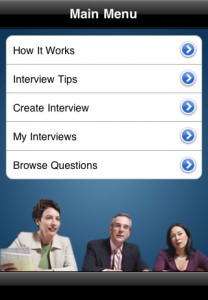
This iPhone app is genius and it is also my favorite. Pick and choose from a list of 40 questions creating a custom interview. After making your selections, a woman's voice will ask you each question. When ready, you'll hit the record button and begin answering each question individually. When satisfied with your answers, you can individually or batch send your interview to prospective employers. I suggest emailing yourself the link first, and then sending it out with your resumes as a nice supplement.Not only does it provide a nice phone screen/interview practice tool, but this iPhone app also gives your submission a voice and personal touch. It could be exactly what you need to set yourself apart from your competition. Somehow, this thing is free - go get it!
2. Prospector ($.99) 
Applying to multiple jobs at once is confusing, this is where Prospector steps in. Each company you've applied to becomes a prospect, where you can manage and keep track of the job title, contact information (recruiter, hiring manager, etc), salary, step of the hiring process you're currently in, upcoming appointments, and to do list items for that position/company.The $.99 price tag is completely worth it if you're applying to more than a few positions.
3. LinkedIn (free)
LinkedIn is the King Kong of professional networking websites and a MUST for job seekers. When meeting new people at networking events, interviews, or wherever, use the LinkedIn app to quickly add people to your network, before forgetting about them. The "In Person" feature instantly connects/adds other iPhone users to your network via blue tooth. I think that's cat's pajamas.
The more connections you have, the more opportunities will be presented to you. Do it, do it now!4. BeamME (free)
BeamME sets you up with virtual business cards that can be sent out to any phone or computer. Create personal or business styled cards and send out as appropriate. Add a personal touch by including your headshot or customize with logo & theme. I am in love with the "History" feature, which allows you to check who you met, when you met them, and most importantly WHERE you met them! Oh, and can anyone say go green?Lastly, for the Twitter crazies, just enter someone's Twitter handle and your card will beam over via Direct Message. Cool, huh?
5. Job Compass (free)
Job Compass is a really nifty job search app. Simply type in WHAT you are looking for (Job title, keywords, or company), WHERE you are looking (City, State, or zip code) and HOW FAR (select from 5-100 mile radius) and Job Compass will place each of the matched jobs on a map for you to see. Click on red flags to check out each individual job, or hit the "List" feature to list out positions like you are used to seeing. You can apply directly from this app, email the posting to yourself or a friend, or just map it for later!My suggestion? Take a stack of resumes and head out to the center of town. Let the app use your current location and select a 5 mile radius. When the results come up, go buck wild visiting every destination, handing off your resume to each flagged opening.
What I love about the list above is that it covers you in basically every critical area of the job hunt. With these apps you have the ability to start your initial job search, manage your entire search process, practice interviewing, utilize an innovative screening toll that sets you apart from others, and network more effectively, all from your phone.
Notice that popular job search places like CareerBuilder, Indeed, and Craigslist weren't included. If you're going to use those websites for your job search, then it should be done on a computer, just like in old times. A bigger screen and more visibility is needed, and for those reasons, I've also cut resume building apps from the list. Use your iPhone as a tool to help you in your hunt, but these apps should certainly not be your primary job search method.
Have you used any of these apps before?
Are there others you feel strongly about?
Any job seekers willing to take my Job Compass suggestion?
-
Comment by Schek on March 17, 2010 at 5:40pm
-
NetFortuna provides fully featured iPhone application for Job Search with very competetive price. For your surprise, NetFortuna also provide Android application for free when you purchase iPhone Job Search App from NetFortuna. They also provide you same job search app for Blackberry, Windows and Symbian platform.
Visit NetFortuna Website for more information : http://netfortuna.com/iphonejobsearch.php
-
Comment by Rowena Simpson on March 24, 2010 at 12:51pm
-
Great article, I will be checking out these apps later! I think the interview practice one sounds great, even if you dont use it to send to hiring managers it sounds like a great little portable app.
Rowena
-
Comment by Rich DeMatteo on March 24, 2010 at 6:03pm
-
Hey Rowena - t hanks for the comment. They are amazing. Love the interview practice app - definitely my favorite
-
Comment by Kirk Baumann on March 25, 2010 at 9:13am
-
Great app recommendations. Now, I wish I had an iPhone instead of Blackberry! The Audio Job Interview app looks really cool. Thanks for passing this along.
Kirk
-
Comment by Chris Redshaw on March 29, 2010 at 1:22am
-
iPhone apps integrate so well with job search, which was a pleasant surprise for our internal iPhone app development team when we launched a free job seeker app dedicated to the legal industry just a month or so ago.
Looking at the analytic's and engagement for the app has been particularly positive. It's become very clear that job seekers really appreciate being able to navigate without the clutter of clumsy advertising, and will spend almost unusual amounts of time checking out new opportunities. But that's what great about the iPhone, you can do what you with it when it's most convenient for you.
For me, I like not having to fire up my beastly desktop computer just to check my e-mail inbox, rather just a few clicks on the iPhone from anywhere in the house will do it. As this kind of convenience gets applied to job search and social media, we're in for some fundamental changes in the way people receive information.
I notice that every comment has mentioned the Audio Job Interview Professional tool. Has anyone had any success with this? If it's actually adding a valuable service, we might consider implementing a similar feature to our legal jobs application. I'd appreciate any feedback or suggestions.
Cheers,
Chris
Our legal jobs site: http://www.legaljobscentre.com
Our legal jobs app: http://itunes.apple.com/us/app/legal-jobs-centre/id349895127?mt=8
-
Comment by Rowena Simpson on March 30, 2010 at 5:33am
-
Hi Chris,
I think sending your audio file to the employer could work or alternatively may put the mockers on your application! However, I think it's a great little gizzmo where you can practice your interview technique, and more importantly listen back to your rambling responses, giving the candidate precious practice and time to hone their technique prior to the interview. I can imagine that this app combined with some good research on interview questions and techniques before hand would definately enhance the candidates chances.
I recently wrote a blog on answering competency based questions which would be a good place for anyone to start preparing to answer in a concise, relevant and point scoring way.
http://blog.giraffejobs.co.uk/how-to-answer-competency-based-interv...
I'll have a look at your legal app.
Rowena
Comment
Subscribe
All the recruiting news you see here, delivered straight to your inbox.
Just enter your e-mail address below
RecruitingBlogs on Twitter
Groups
-
Recruiters On LinkedIn
1801 members
-
Corporate Recruiters
316 members
-
Recruiting tips for begi…
180 members
-
The Recruiting Bar
190 members
-
Recruiting Humor
222 members
-
News from the Recruiting…
34 members
-
Contractors Recruitment
62 members
-
Recruitment Process Outs…
194 members
-
Virtual Recruiters Netwo…
619 members
-
Independent Recruiters
530 members
© 2025 All Rights Reserved
Powered by
![]()
Badges | Report an Issue | Privacy Policy | Terms of Service
About
With over 100K strong in our network, RecruitingBlogs.com is part of the RecruitingDaily.com, LLC family of Recruiting and HR communities.
Our goal is to provide information that is meaningful. Without compromise, our community comes first.
Join the Network!
RecruitingDaily.com
One Reservoir Corporate Drive
4 Research Drive – Suite 402
Shelton, CT 06484
Email us: info@recruitingdaily.com

You need to be a member of RecruitingBlogs to add comments!
Join RecruitingBlogs