10 Little-Known Strings to Mine Member and Attendee Lists
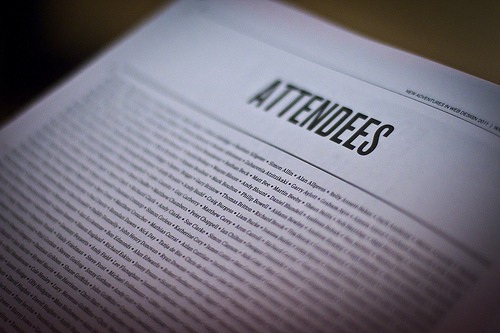
Many Sourcers know how to locate lists of professionals in Excel format by using the operator filetype: and the typical column headings, such as name, title, company, and email. Indeed, by adding keywords to a search like filetype:xls name title company email we can find lists of professionals whose background we can further investigate to see if they match our requirements.
There, however, lots of other ways to search for lists, that we can come up with, based on creative thinking and common sense combined (which is always a good recipe for successful sourcing!).
It will be up to the reader to figure out why these strings work and how to adjust them to work for your cases - but it shouldn't be hard. Here you go:
Sorted Lists
Updated Lists
Email Domains
Personal Names
Job Titles and Abbreviations
The possibilities are endless!
Subscribe
All the recruiting news you see here, delivered straight to your inbox.
Just enter your e-mail address below
RecruitingBlogs on Twitter
Groups
-
Recruiters On LinkedIn
1801 members
-
Corporate Recruiters
316 members
-
Recruiting tips for begi…
180 members
-
The Recruiting Bar
190 members
-
Recruiting Humor
222 members
-
News from the Recruiting…
34 members
-
Contractors Recruitment
62 members
-
Recruitment Process Outs…
194 members
-
Virtual Recruiters Netwo…
619 members
-
Independent Recruiters
530 members
© 2025 All Rights Reserved
Powered by
![]()
Badges | Report an Issue | Privacy Policy | Terms of Service
About
With over 100K strong in our network, RecruitingBlogs.com is part of the RecruitingDaily.com, LLC family of Recruiting and HR communities.
Our goal is to provide information that is meaningful. Without compromise, our community comes first.
Join the Network!
RecruitingDaily.com
One Reservoir Corporate Drive
4 Research Drive – Suite 402
Shelton, CT 06484
Email us: info@recruitingdaily.com

You need to be a member of RecruitingBlogs to add comments!
Join RecruitingBlogs