The redesigned LIR (LinkedIn Recruiter) breaks Boolean search syntax - and you need to know how
If you use LinkedIn Recruiter (LIR) and have upgraded to the long-awaited new User Interface and Search - have you noticed that previously working searches no longer produce the expected results? The idea behind the redesign was to provide suggestions - for example, for job titles. It's a good idea and should be of help, but...
Let me outline what has happened around the switch to the new UI.
LinkedIn has changed the search syntax - in LinkedIn Recruiter only. To illustrate, how, let's take a look at a search from a personal account (any, premium or not):
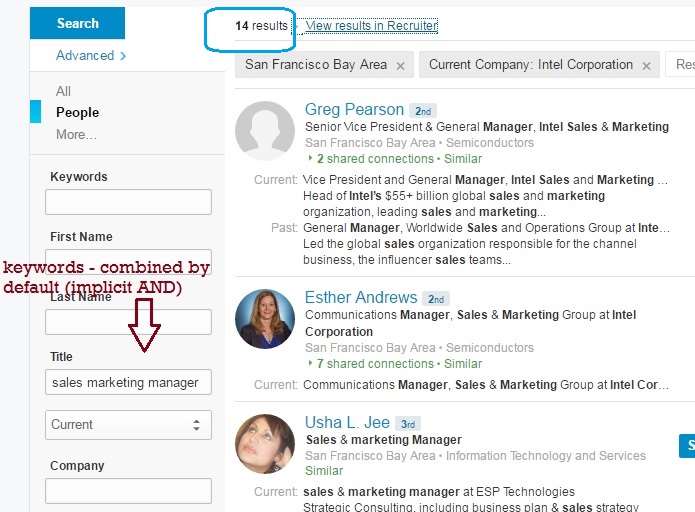
The keywords are combined by default. The AND operator is assumed by default, as we expect it to be, as it works by now in most search systems, including Google, resume databases, and people aggregators. This is how search has worked in LinkedIn and LIR until recently. But no longer.
Here is what it looks like in LIR, when I enter the same search parameters (the window on the left):
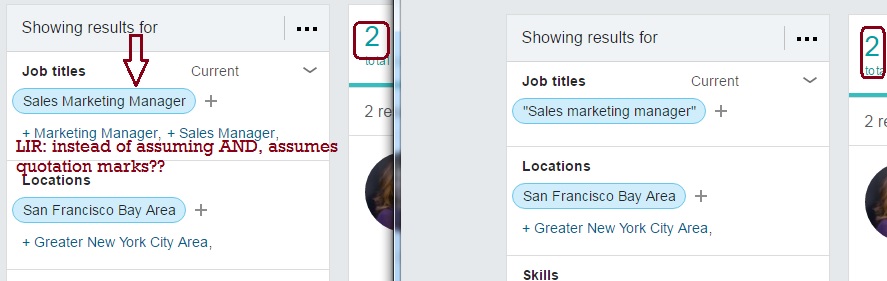
Why did the same search get fewer results? The reason is, LIR doesn't assume AND any longer. Instead, it surrounds your keywords with the quotation marks by default. (That is, unless you insert a Boolean search operator - AND, OR, or NOT). Otherwise, LIR runs a different search than it did before the redesign. Compare the search in the left and right windows, and you'll see.
To get the results for (just) the keywords combined, now you would need to enter AND (capitalized!) explicitly:
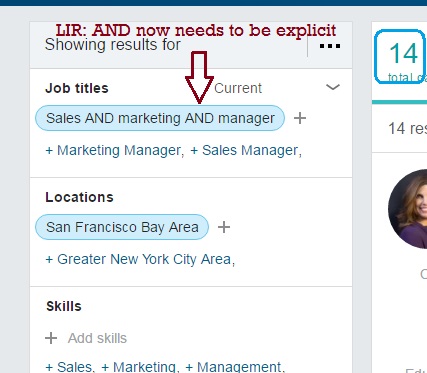
Bottom line:
AND is no longer optional in LIR; the quotation marks are added by default around keywords - UNLESS you use any Boolean operators (AND, OR, or NOT).
Are you aware of the change? Do you find this confusing? Please comment below.
Here are some of the consequences:
Your saved searches may be broken. Your search history, too, will have entries that may or may not work as before. The link "View the results in recruiter" when you search from a personal account will take you to the same results as in personal - but if you start editing a field and exit without changing, the results will be off.
Subscribe
All the recruiting news you see here, delivered straight to your inbox.
Just enter your e-mail address below
RecruitingBlogs on Twitter
Groups
-
Recruiters On LinkedIn
1801 members
-
Corporate Recruiters
316 members
-
Recruiting tips for begi…
180 members
-
The Recruiting Bar
190 members
-
Recruiting Humor
222 members
-
News from the Recruiting…
34 members
-
Contractors Recruitment
62 members
-
Recruitment Process Outs…
194 members
-
Virtual Recruiters Netwo…
619 members
-
Independent Recruiters
530 members
© 2025 All Rights Reserved
Powered by
![]()
Badges | Report an Issue | Privacy Policy | Terms of Service
About
With over 100K strong in our network, RecruitingBlogs.com is part of the RecruitingDaily.com, LLC family of Recruiting and HR communities.
Our goal is to provide information that is meaningful. Without compromise, our community comes first.
Join the Network!
RecruitingDaily.com
One Reservoir Corporate Drive
4 Research Drive – Suite 402
Shelton, CT 06484
Email us: info@recruitingdaily.com


You need to be a member of RecruitingBlogs to add comments!
Join RecruitingBlogs