LinkedIn Errors
My LinkedIn account is having multiple problems with the functionality. It's happening for the second time in the past few months. I can't use my RPS account (it is a variation of LinkedIn Recruiter). I hope they will fix it again.
The nice LinkedIn managers, who support my RPS account, point out that I am a power user and am likelier to break a software system than an average user. I suppose, they have a point.
The LinkedIn Support suggests that my problems are created by my large number of connections. Now, that is not true (or so I hope!) , since there are hundreds of people with many more connections than I have. The Support people have also told me to clean the cookies...
Yeah...
Anyway, being locked out of my account - and feeling like I may have put too much pressure on LinkedIn's functionality by pressing too many buttons - has prompted me to run an exploration of LinkedIn as a user who joins today and simply follows prompts to add connections.
I had created a test account for a non-existing person by the name of Barbara Nelson in order to go through this exploration. What to do, I couldn't stay away from LinkedIn for several days in a row; I am used to using it all the time! Given that thousands of non-existing people are members of LinkedIn I didn't feel too guilty.
You know what? In the first hour of being a new LinkedIn user Barbara could see a problem or two as well. Here is a brief report.
Per LinkedIn's suggestions, Barbara uploaded some contacts. Not to bug LinkedIn members who may not know her, she uploaded some contacts of "open networkers" who are happy to accept invitations, into her Imported Contacts folder, and pressed "invite". She got redirected to her Inbox as the result, with no invitations being sent out. This was confusing but she persisted.
She then repeatedly ran into this screen while trying to invite connections and while trying to delete some of the uploaded contacts whom she had already invited:
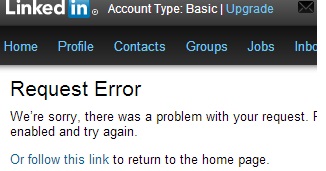
Needless to say, cookies were enabled and repeatedly cleaned, with no luck.
Finally she succeeded and got the first few connections in. I've long been unable to export my connections; Barbara was able to do that! However, look what she got in the export; these are the last names of connections reduced to the first letter where they shouldn't be. Some were OK; some were not.
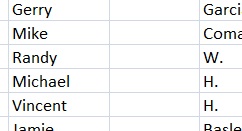
Now, the next Barbara's experience was something even Irina had never seen before! Look how the connection Randy was previewed in the list of connections:
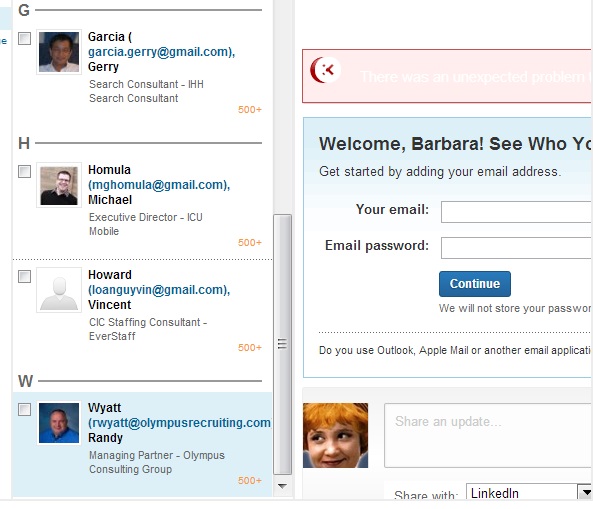
Huh? You see what's happening? Instead of Randy's profile preview there's a window with some pale-colored error report, that looks very out of place.
...The next thing Barbara did was trying out a people search on LinkedIn. She knows from Irina, and from just slightly wrong LinkedIn's own Tip Sheet, that it's possible to exclude terms by putting the word NOT in front of a term.
Alas, the LinkedIn Boolean people search was broken for Barbara. Take a look at this example. This is a search for recruiter NOT manager NOT contract (within a geographical area). The results show the second excluded term being not only included but in bold:
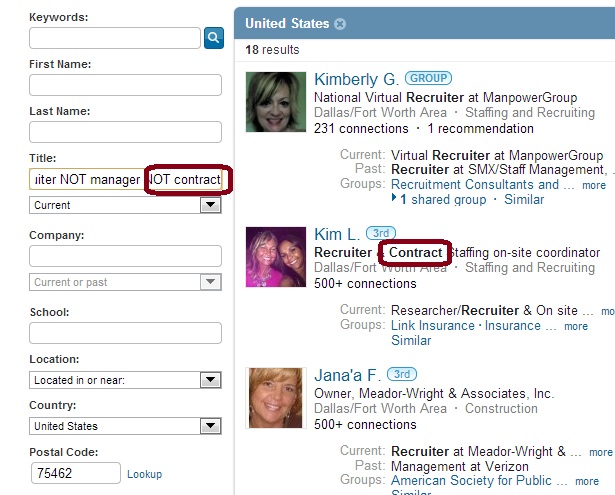
What would the Boolean Black Belt Glen Cathey say about this? This seems to be a bug that affects both Irina and Barbara and, my guess is, the rest of the members.
This is five (5) major bugs, found by gentle, suggested use of LinkedIn by a new user, within one hour. If I were managing the LinkedIn Quality Assurance department (I imagine they must have a QA department?) I would never allow a release to go live with these. Would you?
-
Comment by Valentino Martinez on March 11, 2013 at 10:24am
-
@Irina,
Cave dwellers of old worshipped the Cave Bear until they discovered they could make Bear rugs.
Beware of irritating the Bear in this cave…I’m still not whole based on a past challenge. The power of a "lockout" is brutal.
-
Comment by Amber on March 11, 2013 at 10:58am
-
I am hardly a "power user" and do not have even 300 connections. Yet many functions do not work, especially getting my list of contacts to come up. I doubt we'll ever go to a more expensive upgrade for several reasons at this time, but if basic things don't often work it definitely won't be happening any time in the future either.
-
Comment by Irina Shamaeva on March 11, 2013 at 2:55pm
-
I am a fan of LinkedIn. I love the functionality.
The only reason I am posting this report is to create the awareness of its areas that need improvement, help trigger better Quality Assurance, and improve everyone's experience.
-
Comment by Valentino Martinez on March 11, 2013 at 3:21pm
-
If anyone can sort out the problem areas in need of improvement with LinkedIn -- it would be you. However, I do fear for Barbara...
-
Comment by Irina Shamaeva on March 11, 2013 at 3:26pm
-
I see! :) Well, Barbara is aware of the risks involved. :)
-
Comment by Irina Shamaeva on March 12, 2013 at 12:21pm
-
My account has not been straightened up yet, but I am told that LinkedIn is taking my account problems seriously. The issues have been raised to "critical"; engineering and product management teams are aware of them. There are definitely people on the teams who care about LinkedIn's quality and reputation. LinkedIn has some great and loyal people working for them.
I am hoping that this case can be a wake-up call for the importance of the quality assurance... They also need to slow down on adding new features since it is especially risky to do on top of software code that already has some issues, before the existing code is cleaned up.
-
Comment by Irina Shamaeva on March 20, 2013 at 9:37pm
-
@Valentino You were right about Barbara. I just heard that her account was taken down.
My account is up and running.
-
Comment by Valentino Martinez on March 20, 2013 at 10:48pm
-
Yes--I tried to warn her. May Barbara RIP...May the bridges she burned light the way to address the problems she tried to address...
-
Comment by Irina Shamaeva on March 22, 2013 at 3:33pm
-
You know what... it turns out it was a minor issue. Feel free to connect with her. She's back http://www.linkedin.com/in/peoplesourcer
-
Comment by Valentino Martinez on March 22, 2013 at 3:56pm
-
Well, there's hope for the r-e-s-tivous after all...thanks to you & Barbara...and the next round of back&forth.
Comment
Subscribe
All the recruiting news you see here, delivered straight to your inbox.
Just enter your e-mail address below
RecruitingBlogs on Twitter
Groups
-
Recruiters On LinkedIn
1801 members
-
Corporate Recruiters
316 members
-
Recruiting tips for begi…
180 members
-
The Recruiting Bar
190 members
-
Recruiting Humor
222 members
-
News from the Recruiting…
34 members
-
Contractors Recruitment
62 members
-
Recruitment Process Outs…
194 members
-
Virtual Recruiters Netwo…
619 members
-
Independent Recruiters
530 members
© 2025 All Rights Reserved
Powered by
![]()
Badges | Report an Issue | Privacy Policy | Terms of Service
About
With over 100K strong in our network, RecruitingBlogs.com is part of the RecruitingDaily.com, LLC family of Recruiting and HR communities.
Our goal is to provide information that is meaningful. Without compromise, our community comes first.
Join the Network!
RecruitingDaily.com
One Reservoir Corporate Drive
4 Research Drive – Suite 402
Shelton, CT 06484
Email us: info@recruitingdaily.com


You need to be a member of RecruitingBlogs to add comments!
Join RecruitingBlogs