Search Like a Master in Three Simple Steps #NoBoolean
Want to search the Web like a Master? Here is a fast way to get there.
Searching the Web is not Rocket Science. Everyone can learn to search even for complex information, such as professional bios, quite efficiently, following the three steps that I am about to describe. And the good news is, you do not necessarily have to use advanced search operators to find excellent results.
Steps 1 and 2 are required to prepare to search, while Step 3 is actual searching.
Step 1. Identify where you want to search.
The web is so large – just Googling some keywords, that you would like to see on target profiles, is a long shot! The first step is to narrow down the set of pages where you would like to find the results. A traditional technique for this step is only on a given site. Searching only within a given site, using a search engine, is called “X-Raying.”
(Whether you are or are not familiar with the operator site:, just read on. You won’t necessarily need to learn about search operators.)
To find a site that you might want to X-Ray, you can start with a profile you have already found – perhaps linked from another profile or shared by a colleague. Or, if you are starting from scratch, run a simple Google query describing a site. For example, Google for [association of accountants in Canada] or [members oil gas Louisiana].
Step 2. Create a search template to search just for the desired pages on the site.
For that, it helps to take a look at a few profiles on a site (that’s if those are your desired pages) and see what these pages look like; then, use that to start constructing a search. Let’s take a look at an example.
Here is a sample profile: http://www.mosaichub.com/member/p/jim-ervin.
For people who are familiar with the “formal” X-Raying (i.e. using the operator site:) – from looking at the profile, you will see how to proceed to narrow the search down to this type of pages – at least in this example. You can take advantage of the URL structure:
For those who don’t want to use any operators: use the domain and add a phrase or keywords that any profile on the site would have. Example:
“mosaichub.com” “member profile.”
Either of the two sample strings above can serve as a search template.
Depending on the site you are looking to explore, you may find that the site’s profiles have a phrase like “member since”, “connect with”, or“full profile it’s free” (etc.) – those would be the phrases to use in the template.
Step 3. Now you are ready to search.
Add keywords, such as job titles, locations, and skills.
Examples (using the two templates we had created earlier):
- site:mosaichub.com/member/p “business development director” London
- “mosaichub.com” “member profile” “business development director” Lo...
You can repeat the search varying the keywords and phrases, to uncover the pages that you want to find. Here’s a diagram with several more examples of the three-step search construction (no Boolean operators are involved!):
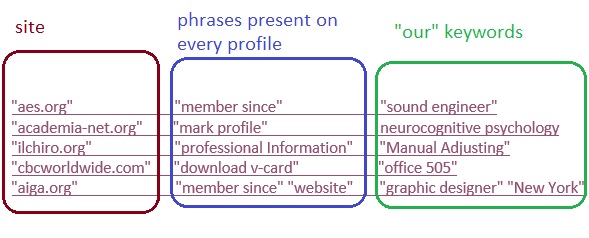
Originally published on BooleanStrings.com
Subscribe
All the recruiting news you see here, delivered straight to your inbox.
Just enter your e-mail address below
RecruitingBlogs on Twitter
Groups
-
Recruiters On LinkedIn
1801 members
-
Corporate Recruiters
316 members
-
Recruiting tips for begi…
180 members
-
The Recruiting Bar
190 members
-
Recruiting Humor
222 members
-
News from the Recruiting…
34 members
-
Contractors Recruitment
62 members
-
Recruitment Process Outs…
194 members
-
Virtual Recruiters Netwo…
619 members
-
Independent Recruiters
530 members
© 2025 All Rights Reserved
Powered by
![]()
Badges | Report an Issue | Privacy Policy | Terms of Service
About
With over 100K strong in our network, RecruitingBlogs.com is part of the RecruitingDaily.com, LLC family of Recruiting and HR communities.
Our goal is to provide information that is meaningful. Without compromise, our community comes first.
Join the Network!
RecruitingDaily.com
One Reservoir Corporate Drive
4 Research Drive – Suite 402
Shelton, CT 06484
Email us: info@recruitingdaily.com
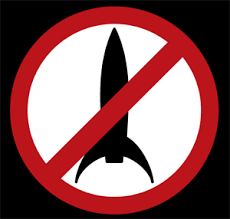

You need to be a member of RecruitingBlogs to add comments!
Join RecruitingBlogs