HOW LOCKDOWN WILL CHANGE THE CV IN THE FUTURE
Every applicant has a story; I still remember those days when I was searching for a job. I guess we’ve all been there, right? Candidates find a suitable job opportunity and submit their application form online. But times and situations have changed this. As the ‘new normal’ of lockdown, stay-at-home orders, and social distancing are going on worldwide, it is getting difficult for recruiters to find a perfect fit for their various client organizations with just a CV to go on.
Due to the pandemic COVID-19, many organizations have started adopting advanced technology like AI in their recruitment process. Recruiters have started their initial step of screening candidates through an ATS that looks for specific keywords. It has become imperative for candidates to enhance their CV/resume writing as per the technology to save it from the ‘black hole,’ where your resume goes and is never seen again. Unlike people, AI scanning is limited in its deduction abilities.
Let’s pinpoint a few details to optimize your resume to ensure they pass the ATS Challenge.
What is an Applicant Tracking System?
Applicant Tracking System or ATS is a software used by recruiters in the hiring process to collect, sort, scan, and rank the job application submitted for the job opening. With advanced technology, the traditional recruiting process is now evolving rapidly. In the conventional recruiting process, candidates submit their resumes directly to recruiters, but now they first must interact with an ATS. The question here is how you impress an ATS?
![]()
To ensure that your resume passes the scanning test, follow these tips to write an ATS friendly resume:
Select The Right File Type for Your Resume: This is a widespread belief that a PDF is not an ATS-friendly file type. But PDF files are the best format for your resume file; however, it is not compatible with every ATS. While uploading a resume in ATS, keep in mind if an ATS is allowing you to upload a PDF file. However, if the software does not specify which file types are compatible, play safe, and stick to a word document in doc or docx. As a recruiter, you can specify this in your job offer.
Effective Keyword Optimization: When was the last time you looked up for something on a search engine? Well, the word you use in your search is called a keyword. This is one of the best ways recruiters can identify candidates with the desired skills and qualifications. ATS also tries to find the same keywords in the candidates’ resume. Here the foremost step is to collect the ‘Buzzing Keywords,’ but they continuously keep evolving. To make a smooth start, check maximum job descriptions on different sites related to your industry. Make a list of unlimited buzz keywords and start using them in your resume as per the requirement.
Valuable Matching with Jobs Descriptions: Writing the right keyword search word is half the battle won. Sometimes, ATS automatically compares resume content with job description (JD). Later, recruiters sort candidates based on how well they have matched the JD. If a resume does not have a high matching rate, its hard for recruiters to consider your resume. To avoid this and increase the matching ranking, match all the titles, skills found in the job description, and mention those keywords in your resume. This is true for recruiters too. Use the keywords from your job offer when screening CVs.
Keep it Superior with Simple Templates: Use clean and straightforward design while preparing your resume. Don’t choose an elaborate symbol for your bullet points that will scramble your selling points. It may wow a human recruiter, but the chances are that the ATS will not appreciate this extra effort. Avoid using such characters and stick to the simple options such as an open circle, closed circle to ensure that your bullets points enhance your important aspects, rather than make it incompatible with an ATS.
Pick Easy Standard Headings: When a software tries to import candidate information into a digital applicant profile, ATS is programmed to look for only specific heading and formats. To clear the screening section of ATS, use simple, direct heading sections, and do not use abbreviations so that an ATS can scan each section correctly, which will help the software to process your application successfully. For example:
- Professional Experience
- Education
- Certifications
- Professional History
- Work Experience
- Professional Experience
Stop Using Tables, Columns, Headers, and Footers: Using tables and columns is a great way to organize your resume so that you can make maximum use of your space, especially when you are trying to fit your information on one page. But some ATS systems cannot read content that appears in the header or footer. Candidates should avoid putting their contact details in these sections because most of the ATS cannot parse information stored in these sections.
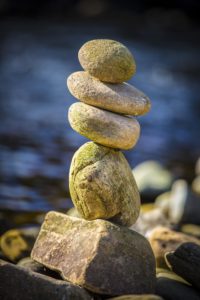
Important to Maintain Balance: With AI tools like resume parser, the scanning of resumes have become increasingly popular, but yes, it has not replaced the human recruiters. Always keep both audiences (ATS and recruiters) in mind while drafting your resumes. It is essential to avoid mistakes that will cause an ATS to dismiss your resume, but remember that recruiters will ultimately look at your resumes once it passes the ATS test. You should always craft an original document, which is quickly readable and appealing to both your audience.
Applicant Tracking System is now an essential part of the hiring process, but people ultimately hire people. Organizations might use advanced technology for initial scanning of candidates, but resume eventually should be written to appeal to HR professionals. This means you can stuff in keywords but must make sense to HR professionals.
Subscribe
All the recruiting news you see here, delivered straight to your inbox.
Just enter your e-mail address below
RecruitingBlogs on Twitter
Groups
-
Virtual Recruiters Netwo…
620 members
-
Recruiters On LinkedIn
1801 members
-
Corporate Recruiters
316 members
-
Recruiting tips for begi…
180 members
-
The Recruiting Bar
190 members
-
Recruiting Humor
222 members
-
News from the Recruiting…
34 members
-
Contractors Recruitment
62 members
-
Recruitment Process Outs…
194 members
-
Independent Recruiters
530 members
© 2025 All Rights Reserved
Powered by
![]()
Badges | Report an Issue | Privacy Policy | Terms of Service
About
With over 100K strong in our network, RecruitingBlogs.com is part of the RecruitingDaily.com, LLC family of Recruiting and HR communities.
Our goal is to provide information that is meaningful. Without compromise, our community comes first.
Join the Network!
RecruitingDaily.com
One Reservoir Corporate Drive
4 Research Drive – Suite 402
Shelton, CT 06484
Email us: info@recruitingdaily.com

You need to be a member of RecruitingBlogs to add comments!
Join RecruitingBlogs