InMail: Include Your Contact and Professional Info
InMails are included in paid LinkedIn accounts, both personal and the LIR (LinkedIn Recruiter). I've recently run into InMails working not in the way we'd expect. I sincerely hope that LinkedIn will fix this soon and will update you when they do.
This is what sending an InMail dialog looks like (it has a slightly different layout in LinkedIn Recruiter).
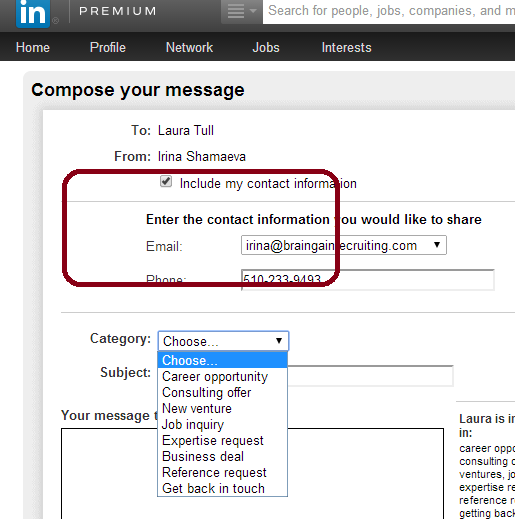
Now, here's what the recipient sees in their email client. (The "subject" and the "inmail text" are created when composing the InMail and contain the specific message to the recipient.)
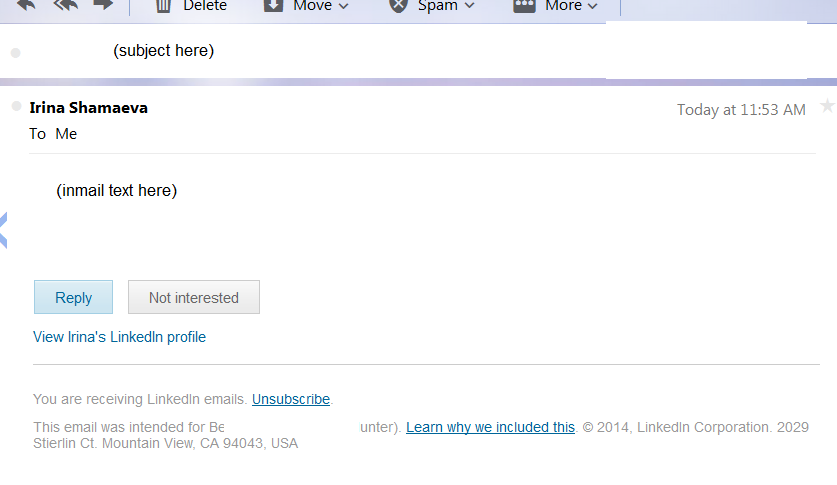
My contact information, that I had asked to include using the checkbox, when composing the InMail, is not here! I would prefer for my LinkedIn information, such as my location and the tagline, to also be included in the InMail when it arrives in the recipient's email; it's not.
Bottom line: Include your contact info in the body of your InMails. (It will be visible if the recipient looks at your InMail on LinkedIn site, when logged-in, but most people would read these in their email client.) Include your professional info (title, company, location) as well; otherwise the recipient may know too little about you to warm up to look you up - or to respond. Including this information will raise your InMail rate.
This is a short version, with the most important observations, from my blog post.
-
Comment by Kelly Blokdijk on January 22, 2014 at 5:21pm
-
Thanks for pointing this out, Irina. In the past I recall receiving InMails from recruiters and not seeing their contact info. As far as I know it doesn't show up on any subsequent replies between the parties either. I remember ignoring requests to "email" my resume to certain individuals who didn't have their address shown. I figured they were not with it enough to realize they didn't provide a way to do that, so why bother...
-
Comment by Tim Spagnola on January 23, 2014 at 10:08am
-
I agree with Kelly. Good time and appreciate your sharing with RBC Irina.
Comment
Subscribe
All the recruiting news you see here, delivered straight to your inbox.
Just enter your e-mail address below
RecruitingBlogs on Twitter
Groups
-
Recruiters On LinkedIn
1801 members
-
Corporate Recruiters
316 members
-
Recruiting tips for begi…
180 members
-
The Recruiting Bar
190 members
-
Recruiting Humor
222 members
-
News from the Recruiting…
34 members
-
Contractors Recruitment
62 members
-
Recruitment Process Outs…
194 members
-
Virtual Recruiters Netwo…
619 members
-
Independent Recruiters
530 members
© 2025 All Rights Reserved
Powered by
![]()
Badges | Report an Issue | Privacy Policy | Terms of Service
About
With over 100K strong in our network, RecruitingBlogs.com is part of the RecruitingDaily.com, LLC family of Recruiting and HR communities.
Our goal is to provide information that is meaningful. Without compromise, our community comes first.
Join the Network!
RecruitingDaily.com
One Reservoir Corporate Drive
4 Research Drive – Suite 402
Shelton, CT 06484
Email us: info@recruitingdaily.com
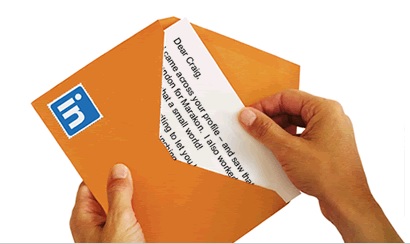

You need to be a member of RecruitingBlogs to add comments!
Join RecruitingBlogs